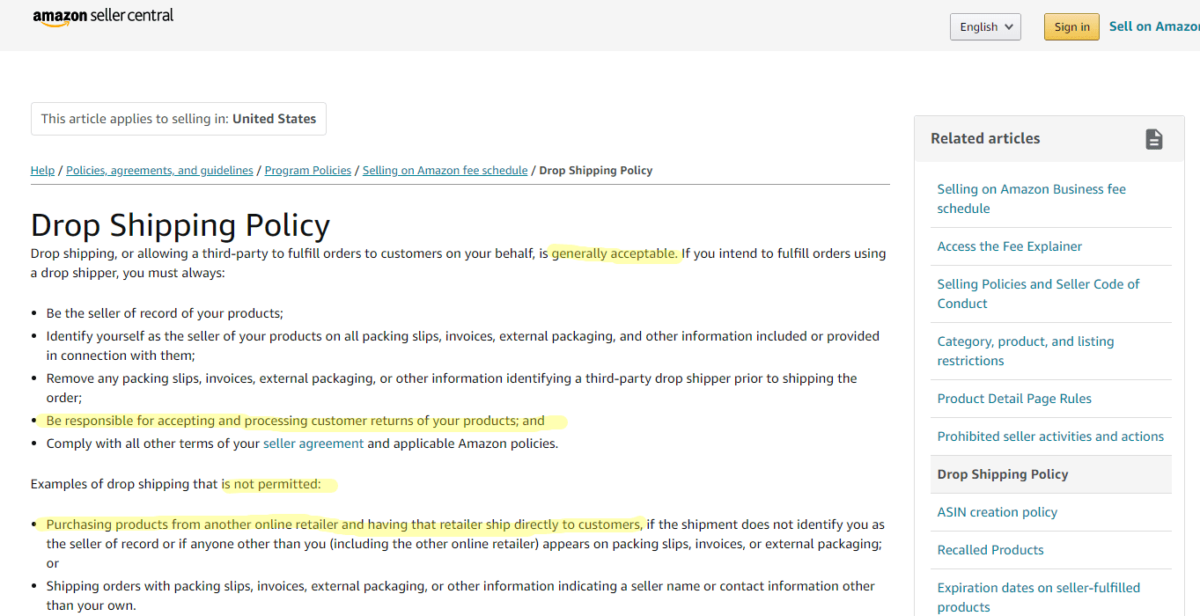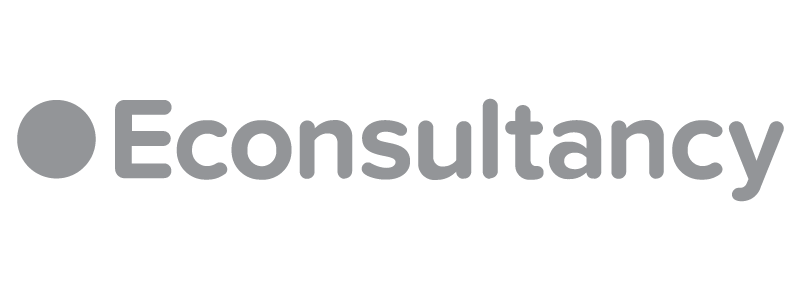As the leading ecommerce retailer in the United States, Amazon earns hundreds of billions every year. With such a large audience, it’s no surprise that other online retail stores want in on the action. If you’re looking to start (or expand) your ecommerce business, Amazon dropshipping may be a lucrative path for you.

But before you can start making money with it, you have to understand how it works and how to make it profitable.
In our Amazon dropshipping for beginners guide, we’ll walk you through what dropshipping is, the dropshipping process on Amazon, and whether it’s profitable. We’ll also cover some of the best tools to help you get started.
Is Dropshipping Right For You?
The dropshipping business model allows an online retailer to sell without carrying an inventory or shipping goods to consumers. You partner with a manufacturer or supplier that handles the shipping and logistics, while you take care of everything related to customers.
You take the orders from your customers, place the orders with the dropshipping suppliers, and handle customer support before, during, and after the sale.
The supplier packages and ships the orders to your customers, and your customers have no idea there was ever a third party involved in the transaction.
Your profit comes from the markup charged to customers. You pay the supplier their price and keep the difference.
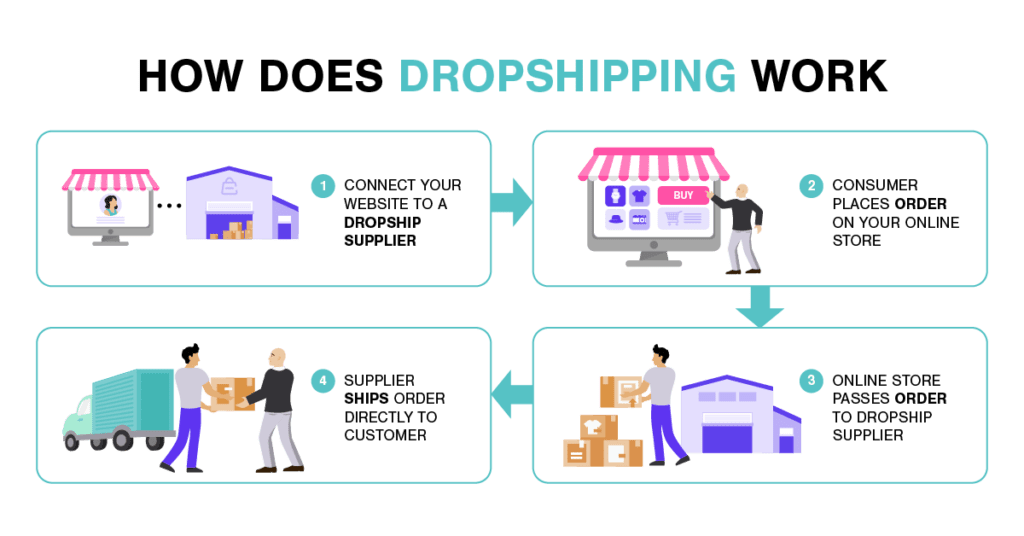
Pros
- Start a business without needing to purchase and store inventory
- Little startup capital required
- Virtually no risk – you only pay for products when someone places an order.
- Dropshipping software makes it easier to find reputable suppliers
Cons
- Hard to compete with other businesses that offer the same products
- If your dropship supplier also sell on Amazon, you won’t be able to compete with the pricing they offer
- Managing product returns can be a hassle
- Dropshipping offers small profit margins – and Amazon fees can cut into them significantly.
- Amazon gets your customer data.
Amazon Dropshopping FAQs
How to Start an Amazon Dropshipping Business
This guide assumes you’ve already done your product research to find profitable dropshipping products, competitive research, and found a supplier. You can use a dropshipping app like Spocket, Doba, Salehoo, or AliExpress. If you’ve not already done those things, fear not, we’ve got you covered. Look at these resources to help you get started:
Then, when you’re ready, move on.
Order Samples Before You List Products
Before you list products on Amazon, it’s a good idea to make sure you know what you’re selling. A quality supplier makes it easy to order samples for your review before you decide to sell online. This ensures you’re selling a quality product, which is essential to build a reputable dropshipping business.
Choose Your Ecommerce Platform
You’ll need an ecommerce platform like Shopify or WooCommerce to build your online store. If you need help deciding which one to use, check out the best ecommerce platforms for dropshipping.
Shopify is an Amazon partner, so it makes easy to access the Amazon Marketplace. After you sign up with Shopify, you can add the Amazon sales channel to:
- Track orders and products
- Create and manage offers for existing Amazon products
- Create listings for your products
- Link your Shopify admin to Amazon and dropshipping listings
Sign up for a Seller Account
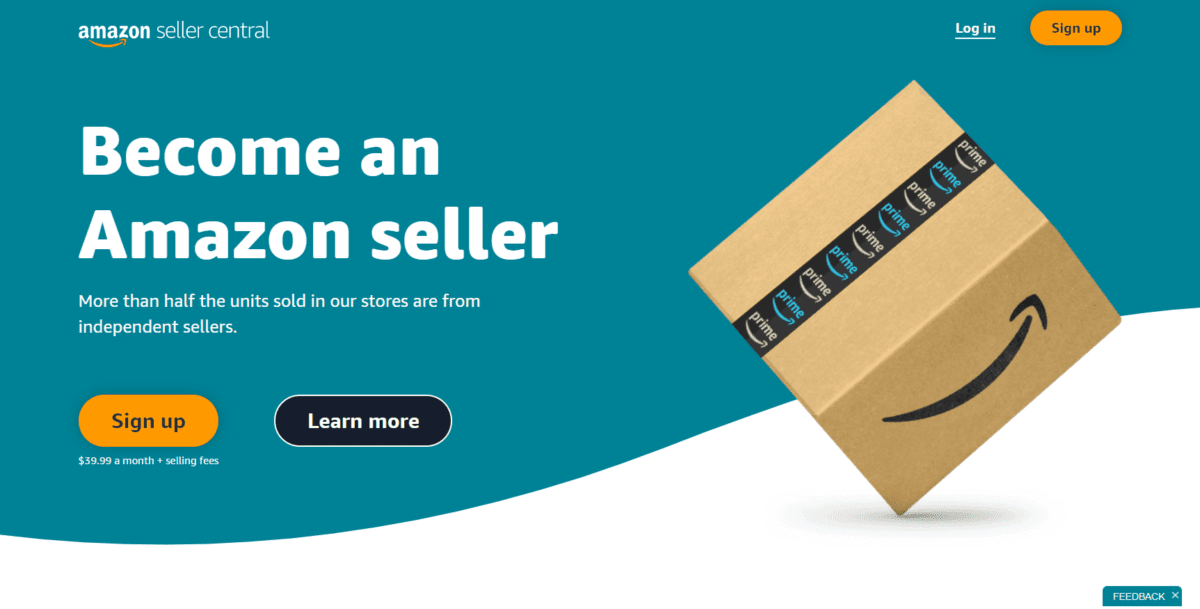
You’ll need to create an Amazon seller central account before you can start selling on Amazon.
To sign up for the account visit sellercentral.amazon.com. Provide the information about your business, your identity, and credit card information. Read the seller agreement to make sure you understand what you’re agreeing to.
Seek Category Approval (If applicable)
Depending on the products you will sell, you may need to get approval in the appropriate product category. You’ll need approval for:
- Grocery and Gourmet Foods
- Jewelry
- Music
- Video, DVD & Blu-ray
- Watches
Connect Your Amazon Account to Your Ecommerce Platform
Once you’ve got your Amazon account approved, connect your account to your ecommerce platform. Exactly how you do this depends on the platform you use.
Generally, you’ll login to your ecommerce platform, add the Amazon app or sales channel, then login to your Amazon seller account to link the two together.
If you use Shopify, follow these instructions:
Visit your Shopify admin dashboard. Next to Sales Channels, click the + button. From there, a pop-up box will appear. Click Amazon and click the + box.
Create Your Amazon Product Listings
Your dropshipping products may not automatically list on Amazon after you connect the sales channel to your platform. You can:
- Link your ecommerce platform to your current Amazon listings
- Create an offer for a product you already sell on Amazon.
- Create a new listing for a new Amazon product.
When you’re starting out, the key is to find low-competition, high-demand products. Keep in mind, however, that when you’re new to Amazon dropshipping, you may not list all of your products immediately. Amazon places limits on the number of ASINs you can add every week until you make more sales on the platform.
Sync Inventory to Your Amazon Channel
Once you’ve created your Amazon listings, you’ll need to sync the inventory to your Amazon channel. Many ecommerce platforms will automatically sync to update the listings to the inventory in your ecommerce store dashboard.
Test Multiple Products at the Same Time
Don’t limit yourself to one product. To find out what your audience responds to best, offer multiple products that are similar to one another. Try products from multiple dropshipping providers, so you can figure out which one you want to continue shipping orders with.
Optimize Your Listings
Amazon has its own search algorithm much like Google, and if you want to bring in more traffic to your listings, you must have them optimized accordingly. This means paying special attention to eight different areas of the listing:
- Product title: Stick with 200 characters or fewer, and use keywords with search volume that describe the product. As you write, consider keywords that answer questions your customers may have. Balance the keywords that are high in search volume and relevant. Do not use all caps. Capitalize the first letter of every word. Use the word “and” instead of “&”. Do not include pricing or quantity information. Do not use promotional messaging or symbols.
- Product images: You have space for 9 product images with a lead image. These should be no larger than 1,000 px by 500 px. Use these to show the product from multiple angles. Include a photo of the product packaging. Ideally, the product should fill 85% of the image. To avoid feedback that says the product is smaller than expected, be sure the images show the size and scale of the product.
- Key product features: You’ll have 1,000 characters to describe key features. Think like your customer and help them visualize and experience the product. Your character limits for the length of the bullet points vary from one category to the next. Unless Amazon restricts it, 200 characters should be enough to define the key features while also working keywords into the bullet points. Amazon only ranks the first 1,000 characters. That’s why it’s a good idea to limit each bullet to 200 characters.
- Product description: Use this space to show why your product is better than similar options. You have 2,000 characters to show your prospects what your product is and how it works. Use as much of the space as you can to further elaborate on the key features. Use short sentences. Include any important information about the product or the company. Do not over-embellish. You do not want to create customer expectations that your product can’t meet, and you do not want to mislead the buyer. This will lead to poor product reviews and ratings – which ultimately hurts your ranking. Use the space to add more features and benefits, highlight uses, and support your claims. You can use HTML to break up the information and emphasize key areas.
- Keywords: Keywords are crucial. Think like a customer and consider the words and phrases they would use to find your product. Amazon has a backend keyword feature to make it easier for people to find your products. Do not use the same backend keywords that you use in your title and description because it basically wastes space.
- Search term fields: From that list of keywords, add anything that you don’t use in your title and bullet points into the search terms fields in the backend.
- Product reviews: These are social proof to show Amazon users that your product is of high quality. Getting these reviews isn’t easy for a new seller. That’s where using an automated feedback service helps to remove the hassle. You can use templates to help give yourself a competitive edge.
- Product rating: To ensure you consistently receive high product ratings, make sure you accurately describe your product. You need to consistently receive 4 and 5-star reviews, as Amazon won’t rank a poorly rated product high in the search results. If you receive negative or neutral reviews, check to see if they are within Amazon guidelines. If, for instance, a buyer leaves seller feedback as a product review, you can ask that Amazon review remove it.
Since you cannot directly control the product reviews and product ratings, you must pay attention to the other areas and optimize them as well as you can without keyword stuffing. You have some indirect influence over the product reviews and ratings in the sense that you control product quality, which influences reviews and ratings. However, because these rely on customers to provide feedback, you cannot directly influence them.
Promote Your Amazon Dropshipping Listings
Promoting your Amazon listings helps build brand awareness to expand your customer base. This is especially important in the early stages of your business when you’re just getting started.
Amazon has its own advertising platform where you bid on keywords and pay a certain cost per click every time someone clicks the sponsored ad. Set a budget and make adjustments according to your results.
Focus on Your Customers
Customers are the lifeblood of every business. Putting your customers at the center of everything you do is vital to your success.
When you add products to your store, think about your customers. Are those products something they are really interested in?
But you must provide top-quality customer support. Consider your return policy and make it easy for customers to send products back to you if they don’t work out. Find out if your dropshipping supplier will give you credit for returned items or what you will have to do with them. This will help you shape a policy that is good for your business, too.
Repeat customers will grow your earnings. Research shows a 5% increase in customer retention can increase a company’s profitability by 75%. Considering research also shows that 56% of people have stopped doing business with a company because of a poor customer service experience. Taking care of them isn’t just the right thing to do – it makes the most business sense, too.
Build Your Brand
Since you’re selling the same products as many other businesses, the key differentiator is your brand. A successful brand starts with market research. Knowing what your customers are looking for and what your competitors provide gives you a way to position your brand against them.
One of the most important things you can do is define your values and brand promise. To stand out from your competition and make a real impact, develop core values and uphold them in everything you do.
Then, create visual elements – your color palette, logo, and brand typography – to communicate your brand to your customers.
Many dropship suppliers use plain external packaging to hide the fact that your products come from a third party. However, some may allow you to use custom packaging to extend your brand identity to another customer touchpoint. It’s finding out if this is an option for the future.
Top Amazon Dropshipping Tools
Here are a few tools to help you get started dropshipping on Amazon.
JungleScout – Amazon Keyword Research Tool
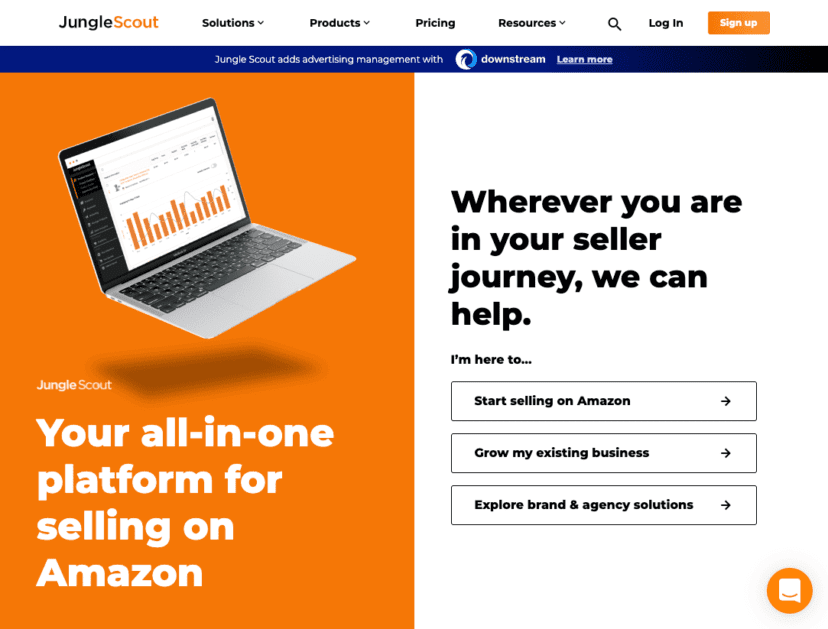
The JungleScout Keyword Scout tool is helpful for Amazon keyword research. Use it to find out the keyword volume for high-converting keywords related to your products. Find out which keywords your competitors are ranking for so you can be sure to include them in your own listings. You’ll also be able to see suggested PPC bids for advertising and get insights into how many daily promotional giveaways you should use to boost your rankings.
This tool works for Amazon US, Amazon.mx, Amazon.ca, and all European Amazon marketplaces. You can see all the keyword data for each of the marketplaces so you can better target your audience based on geographic location.
JungleScout pricing starts at $49/month ($29/month when billed annually.) Each plan comes with a 7-day money-back guarantee.
If your budget is limited, you can also check out these JungleScout alternatives for your Amazon keyword research.
Sellzone – 7-in-1 Tool for Amazon Sellers
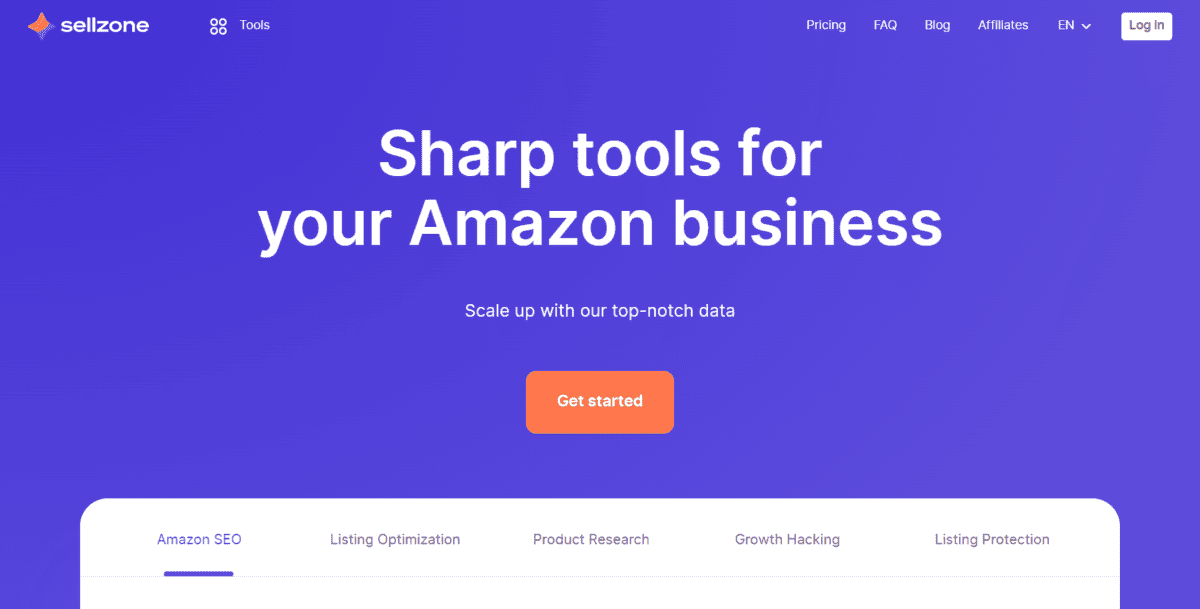
Sellzone is a Semrush-powered toolkit that features multiple innovative tools built for growth-driven Amazon sellers. From product research, unlimited scouting, and listing audits to split testing, Amazon PPC management, and traffic boost suggestions, Sellzone is one of the best digital marketing tools for Amazon merchants who want to improve their performance and accelerate sales on the platform.
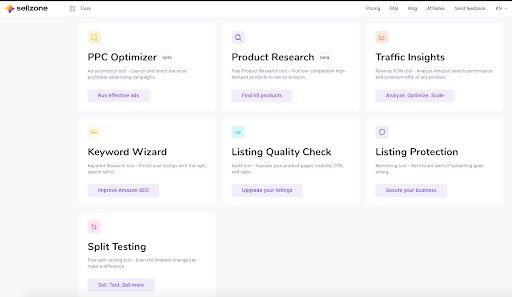
The Split Testing and Product Research tools are FREE for all users.
To get access to all seven tools within the Sellzone platform, you can purchase the Growth package at only $50 a month.
The Pro package comes at $85 a month and includes private onboarding, access to a personal account manager, and extended limits for each tool. There is a 7-day free trial.
FeedCheck – Check All Product Reviews in One Place
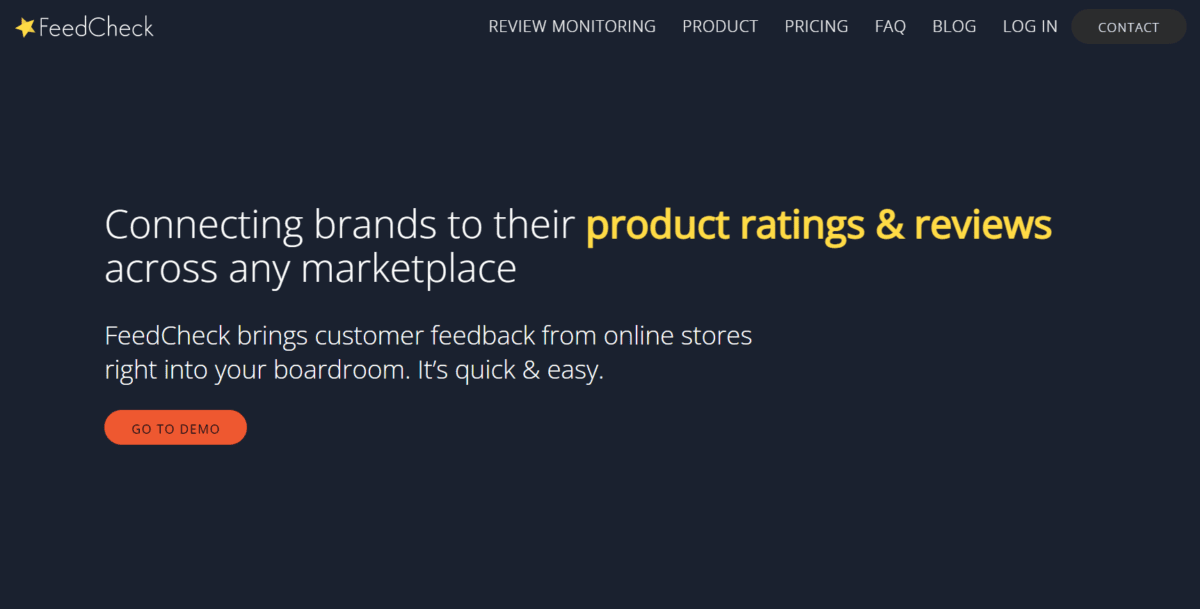
FeedCheck is a tool that helps monitor customer reviews so you can easily respond to them. It monitors everything across all your sales channels so you can see your Amazon reviews and provide better customer service. As a bonus, it monitors your competitors’ product reviews and questions, so you can find quick and easy ways to improve your product listings.
Dropshipping Alternatives
If you’ve decided that a dropshipping store isn’t the right option for you, look at these alternatives you can use for an ecommerce business.
Amazon FBA
Amazon FBA, or Fulfillment by Amazon, is a program designed for sellers who want to store their products in Amazon’s fulfillment centers. This means that when a customer orders your product, Amazon will handle the packaging and shipping process for you. You also have access to Amazon Prime customers and their fast shipping options.
One of the biggest advantages of using Amazon FBA is that it takes care of the logistical side of ecommerce, allowing you more time to focus on growing your business. Additionally, using FBA can improve your visibility on Amazon’s site and help you win the Buy Box.
White Label
White labeling is a business model that uses a generic product sold to many retailers.
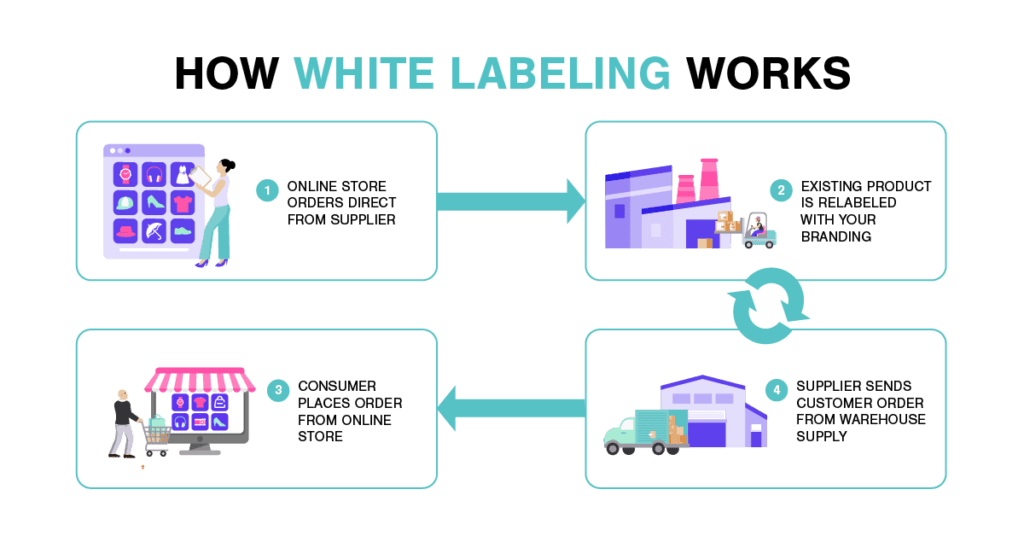
You are selling the same product as countless other businesses. You do not have control over the product specifications. Instead, you only control what the label and branding look like.
Keep in mind, however, that you’ll be in charge of shipping products to your customers. While this is practical for a low order volume, as you grow, you’ll eventually need to outsource your fulfillment process to a third party. The ideal partner will have multiple fulfillment centers and inventory management services to help you distribute inventory to get it to customers faster.
Private Label
With the private label business model, you purchase products off the shelf from a supplier.
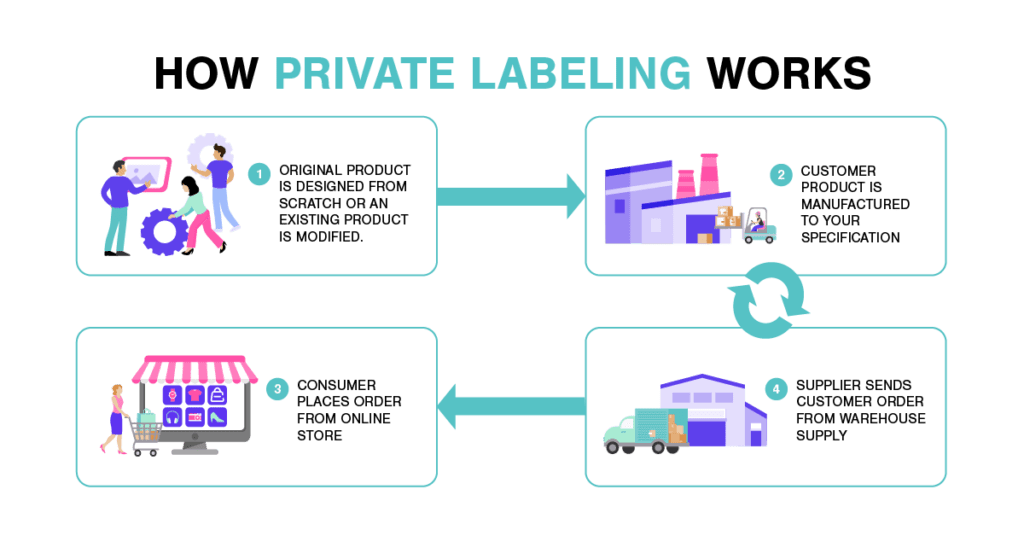
Then, you sell them under your own brand. Unlike with white labeling, you have control over the specifications and ingredients – you just have someone else make the products for you. Like with the private label approach, you’ll need to ship orders yourself or work with a fulfillment service.
Affiliate Marketing
The affiliate marketing business model is based on revenue sharing.
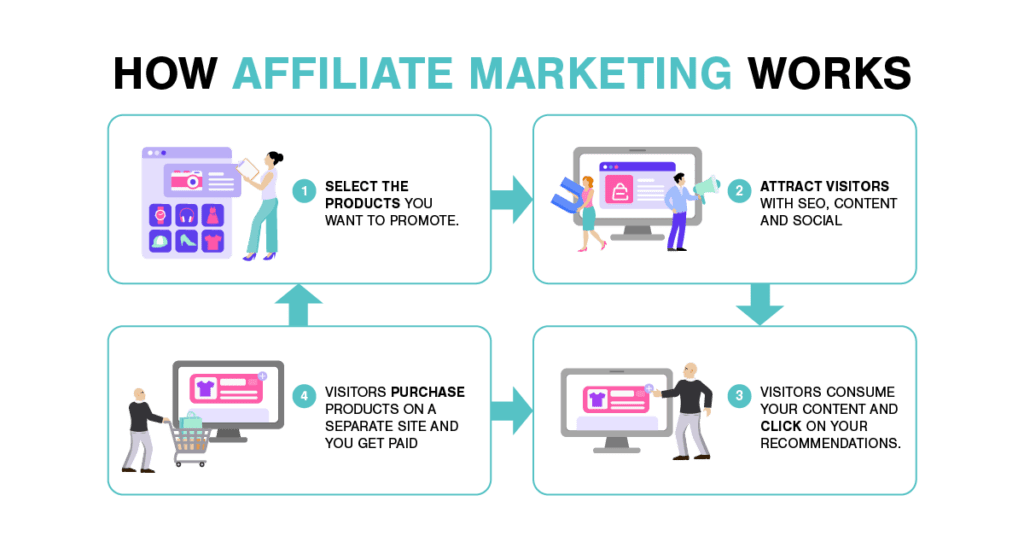
You earn a percentage of the sale price every time someone buys a product through your affiliate link. Amazon Associates is the affiliate program you can use to promote any product listed on Amazon.
Retail Arbitrage
With this method, you purchase items on sale or clearance from other retailers.

Then, you resell them online at a higher cost. Amazon has a tool to check pricing and profit before you decide to list it for sale.
Get Started with Amazon Dropshipping Today
Amazon dropshipping is a quick and easy way to start an ecommerce store without needing to carry inventory. In exchange for the low overhead costs, you’ll find that Amazon dropshipping margins are lower than with other ecommerce businesses.
You can get started without building your own website, but since branding is a major part of online business success, it’s a good idea to include it as part of your strategy. Not only this, but you’ll have more control over how and where you sell your products. Plus, you can avoid paying Amazon selling fees on products you sell directly on your own online store outside of your Amazon store.